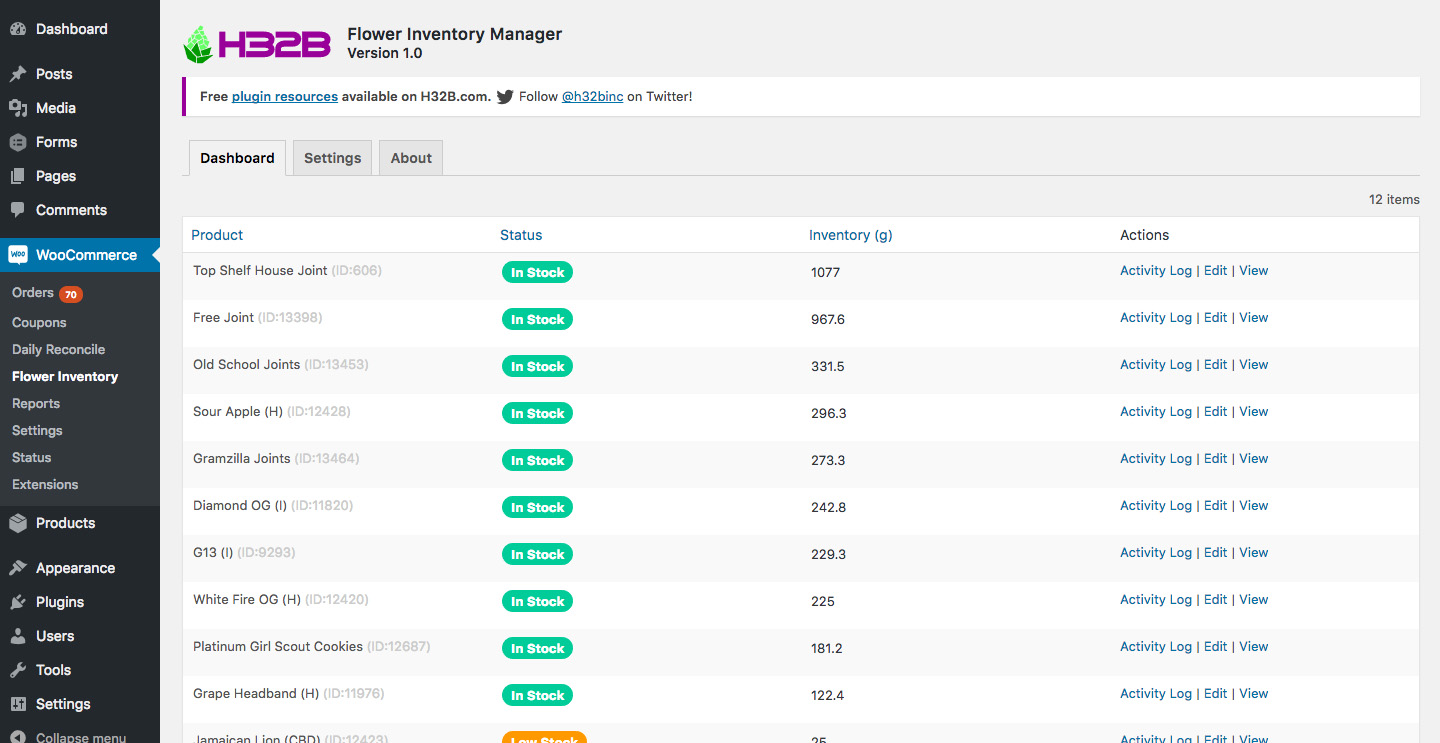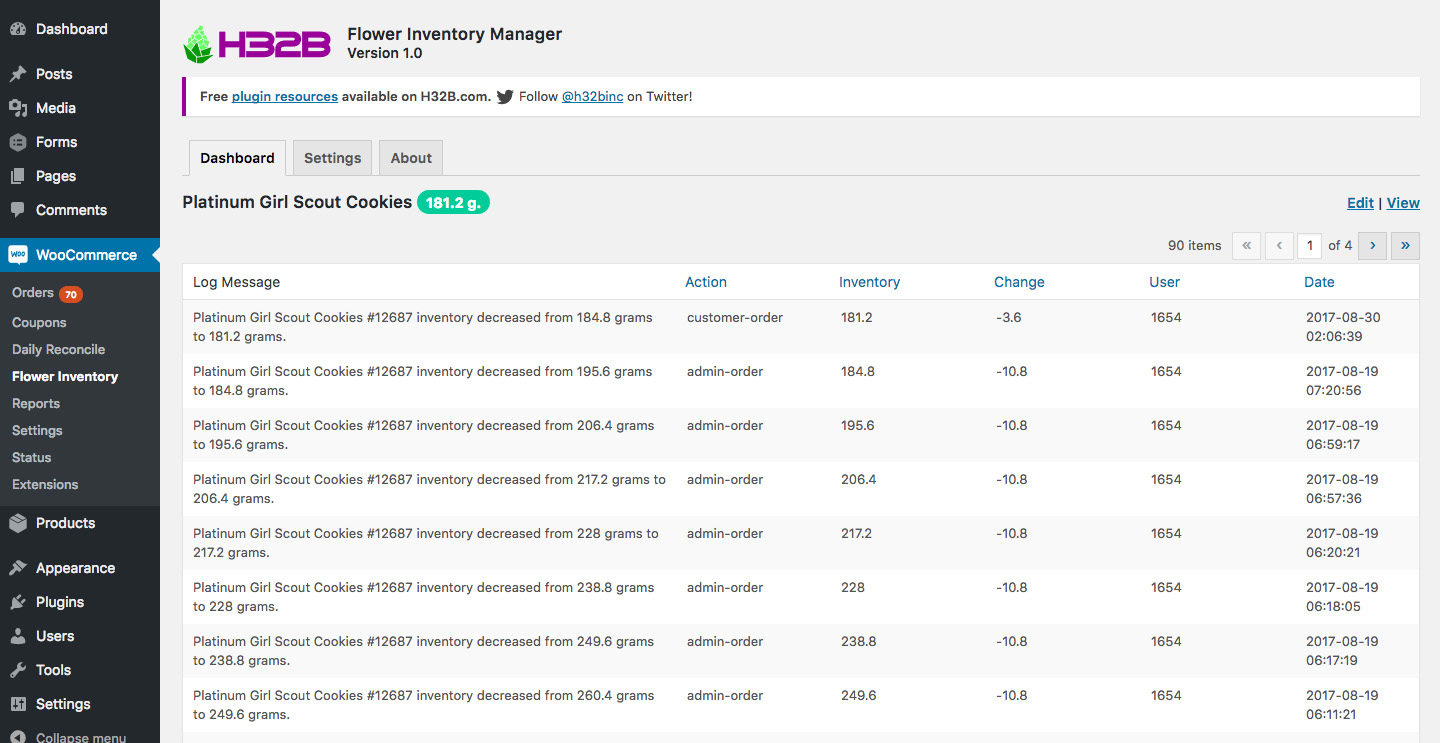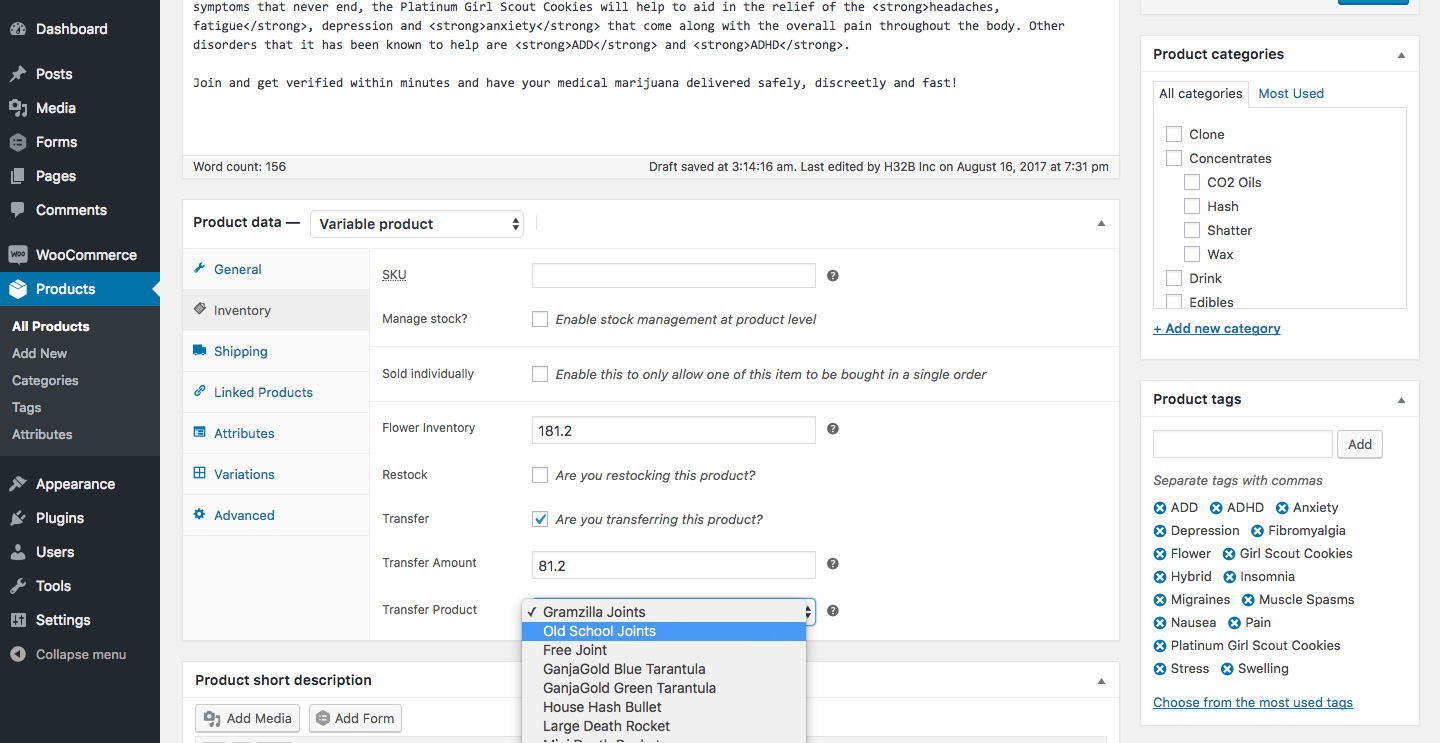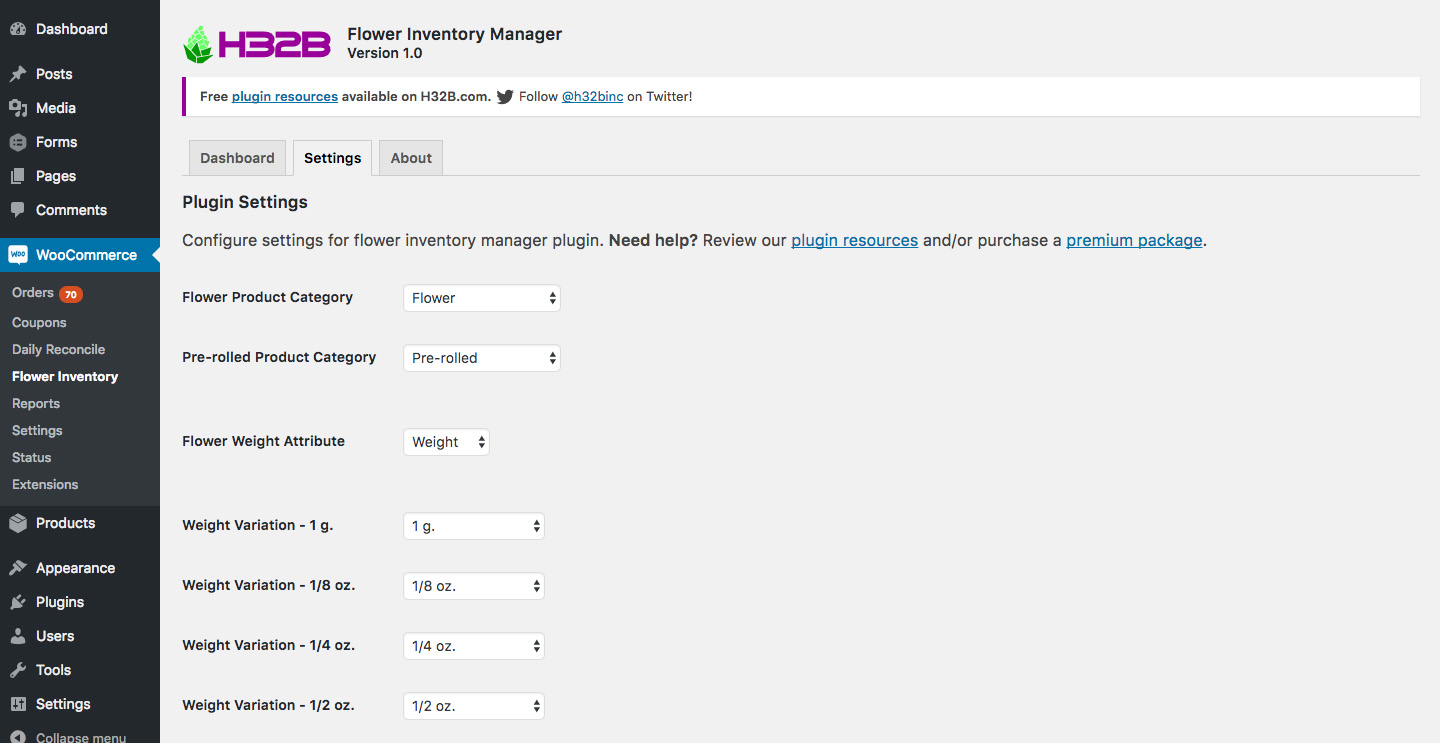Docs ▸ Flower Inventory Manager Plugin
Documentation and tutorials for our marijuana inventory management WooCommerce plugin
Plugin Description
A WooCommerce plugin to track marijuana flower, to the gram, for individual strains as weight-based, variable flower products. Quickly restock flower products with an auto-inventory feature and transfer flower to in-house, pre-rolled products.
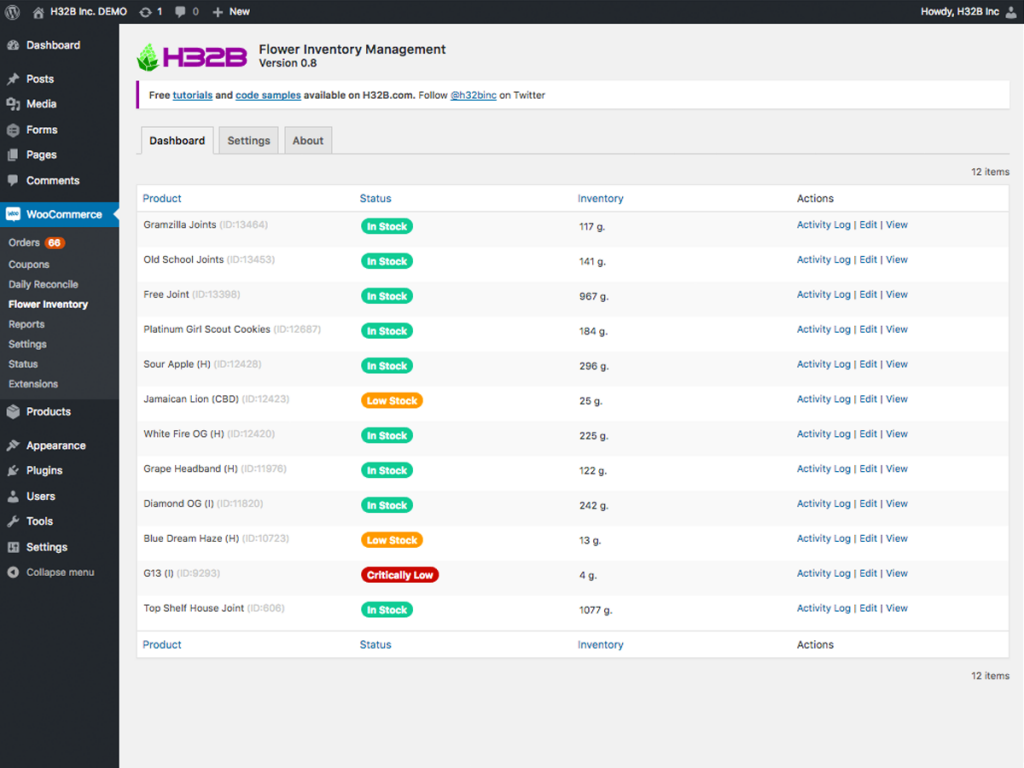
H32B's Flower Inventory Manager plugin for WooCommerce allows administrators to designate gram-based weights for flower variations (1 gram, 1/8 oz., 1/4 oz., etc.) to accurately track inventory and manage numerous strains of marijuana flower.
The plugin also features auto-inventory for variable flower products and transfer to move flower inventory to in-house pre-rolled products.
Features
- Flower inventory tracking in grams
- Detailed flower inventory activity reports
- Automated variation inventory restock
- Automated variation inventory shifting
- Flower transfer to in-house pre-roll products
- Flower and pre-roll product category select
Frequently Asked Questions
Don't see your question here? Ask us directly!
Why are my flower products are showing a negative flower inventory?
If you have not selected the "Manage stock?" option in the product variations, the flower inventory will not be calculated correctly. Inventory must be managed at the variation level for the plugin to function properly. For more information, please read out Creating a Variable Medical Marijuana Flower Product in WooCommerce article.
How does the "Auto-restock flower inventory" feature work?
When you restock a flower product, if the flower inventory restock weight is greater than or equal to 20 grams, flower variation quantities are automatically restocked, as follows:
- 50% of the flower restock weight is used to generate inventory for the 1 g. variation.
- 40% of the flower restock weight is used to generate inventory for the 1/8 oz. variation.
- 10% of the flower restock weight is used to generate inventory for the 1/4 oz. variation.
How does the "Shift flower inventory" feature work?
As the inventory for a flower product variation approaches 0, the inventory of a variation with a greater weight is reduced to create additional inventory for the variation of lesser weight.
- If 1 g. variation inventory is less than or equal to 3 AND 1/8 oz. variation is greater than 1, an 1/8 oz. will be reduced to create more 1 g. variation inventory.
- If 1/8 oz. variation inventory is less than or equal to 2 AND 1/4 oz. variation is greater than 0, a 1/4 oz. will be reduced to create more 1/8 oz. variation inventory.
Can I adjust the settings for the "Auto-restock flower inventory" and "Shift flower inventory" features?
The current settings have been proven to optimize flower inventory for stocking efficiency and sales performance. Flower variations are more fully stocked, with less un-stocked remainder and inventory flows into, conventionally, more profitable variations.
The next release will include more options to configure the Auto-restock flower inventory and Shift flower inventory features of this plugin, with current settings as defaults.
Install
In your admin panel, go to Plugins and click the "Add New" button
Click "Upload Plugin" and Choose File, then select the plugin's h32b-flower-inventory-manager.zip file. Click "Install Now"
Click "Activate Plugin"
You will be redirected to Flower Inventory Manager Page in WooCommerce > Flower Inventory
Your license key can be found in My Account > Orders "License Manage" for the corresponding order.
Enter your license key and click "Save Settings".
Your Flower Inventory Manager WooCommerce plugin is activated!
Plugin Settings
Please see our step-by-step guide for configuring plugin settings found in WooCommerce > Flower Inventory.
Single Domain License
By using the software, you agree to be bound by the terms of this license. If you have any questions about the terms below, please contact H32B.com for clarification.
1) You must have paid https://www.h32b.com single domain license to use the software.
2) The copyright holder retains all intellectual property rights to the software.
3) You are granted the right to install the software on a single domain, while your purchased license key remains valid. You may purchase a developer license at https://h32b.com/shop/woocommerce-plugins/flower-inventory-manager/
4) You are granted the right to freely modify the software for your own personal use.
5) You may not use code snippets from the software elsewhere.
6) You may not redistribute (either freely, or for any kind of compensation) the software, in whole or in part, to any third party.
7) You expressly acknowledge and agree that use of the software is at your sole risk. No warranty is provided, neither express nor implied. H32B.com can not be held liable for any damages that result from the use of this software.
8) Violation of H32B.com terms of use (https://h32b.com/terms-of-use/) or software license may result in revocation of software license key and right to use software
Developer License
By using the software, you agree to be bound by the terms of this license. If you have any questions about the terms below, please contact H32B.com for clarification.
1) You must have paid https://www.h32b.com for a developer's license to use the software.
2) The copyright holder retains all intellectual property rights to the software.
3) You are granted the right to install the software on unlimited domains, while your purchased developer license key remains valid.
4) You are granted the right to freely modify the software for your own personal use.
5) You may not use code snippets from the software elsewhere.
6) You may redistribute the software, in whole and unmodified, to a third party if attribution to H32B is clearly documented and maintained in the final product.
7) You expressly acknowledge and agree that use of the software is at your sole risk. No warranty is provided, neither express nor implied. H32B.com can not be held liable for any damages that result from the use of this software.
8) Violation of H32B.com terms of use (https://h32b.com/terms-of-use/) or software license may result in revocation of your software license key and right to use software.