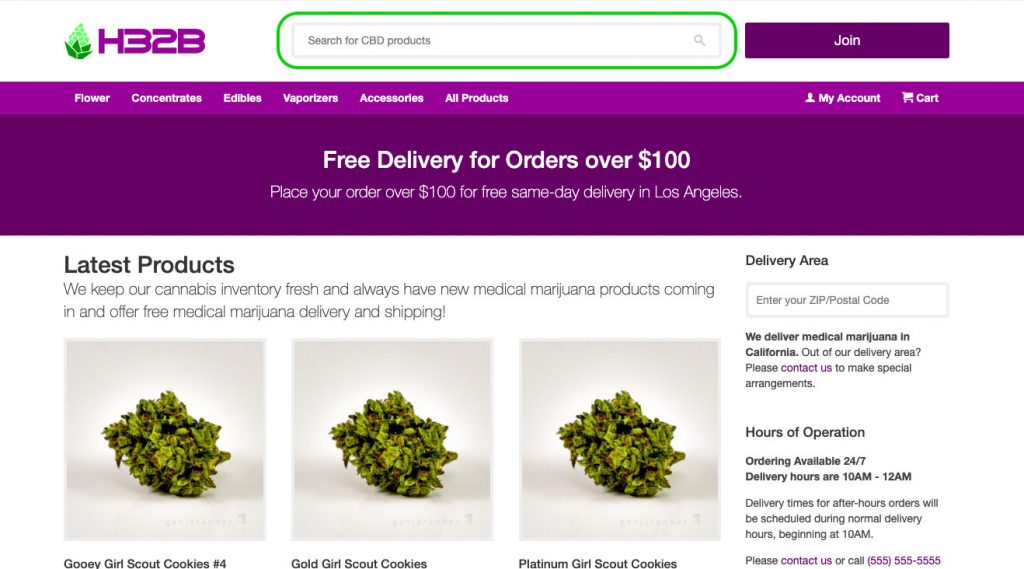For any CBD dispensary using WooCommerce, our H32B2017 WordPress Dispensary theme can be easily customized.
In this quick tutorial, we will be using the H32B2017 child theme, included with our WooCommerce-enabled WordPress dispensary theme, to update the product search placeholder text from “Search for marijuana products” to “Search for CDB products.”
Prerequisites
Before customizing your child theme, please ensure you have the following:
WordPress 4.0+ must be installed
H32B2017 Dispensary Theme for WordPress
H32B2017 Child Theme (included)
CBD Dispensary Web Design – Filter Search Placeholder
In this quick code example, you’ll be accessing the H32B2017 theme’s “h32b2017_header_searchform_placeholder” filter to update the placeholder text in the header product search field.
To change the search form placeholder text, you may add this code snippet in your child theme’s functions.php file.
This is an example of a hook, allowing for even more theme customization, one of many featured in our theme for CBD dispensary websites powered by WordPress and WooCommerce.
To learn more about WordPress filters, please visit the WordPress Codex.
Support & Feature Requests
Are you a CBD dispensary interested in a new plugin feature? Let us know!
Please contact us, select the “Feature Request” as the subject and share your WordPress CDB web design needs. Incorporating user-requested features, specific to the medical cannabis industry, helps us continue to improve our products and web design services for cannabis dispensaries using WordPress & WooCommerce.
Most of the client requested features we’ve incorporated into our dispensary products for WooCommerce use WordPress’s built-in Plugins API hooks (actions and filters) to existing theme and plugin functionality.
Experiencing an issue with your dispensary WordPress theme? Don’t hesitate to submit a support ticket to expedite a remote troubleshooting appointment.