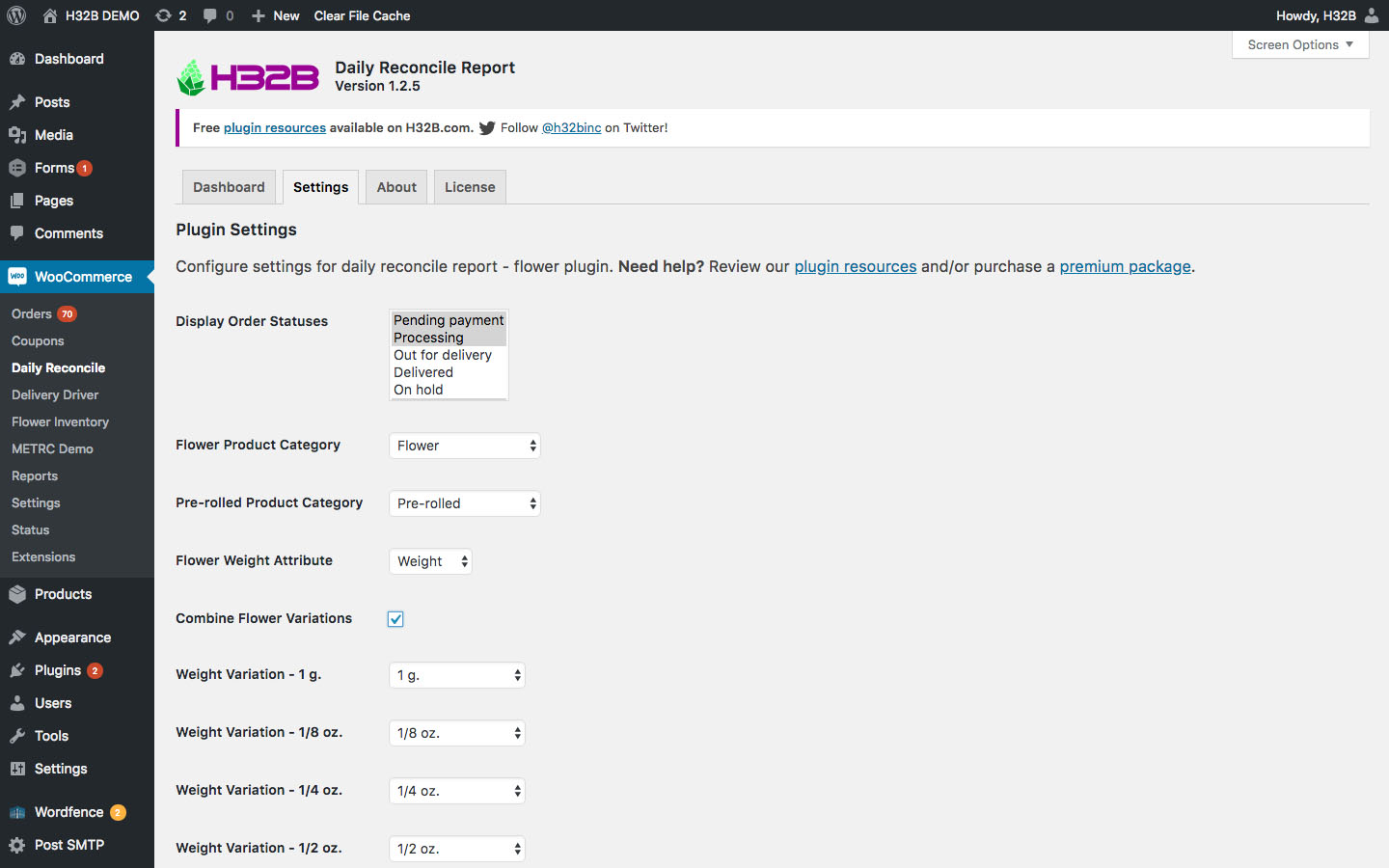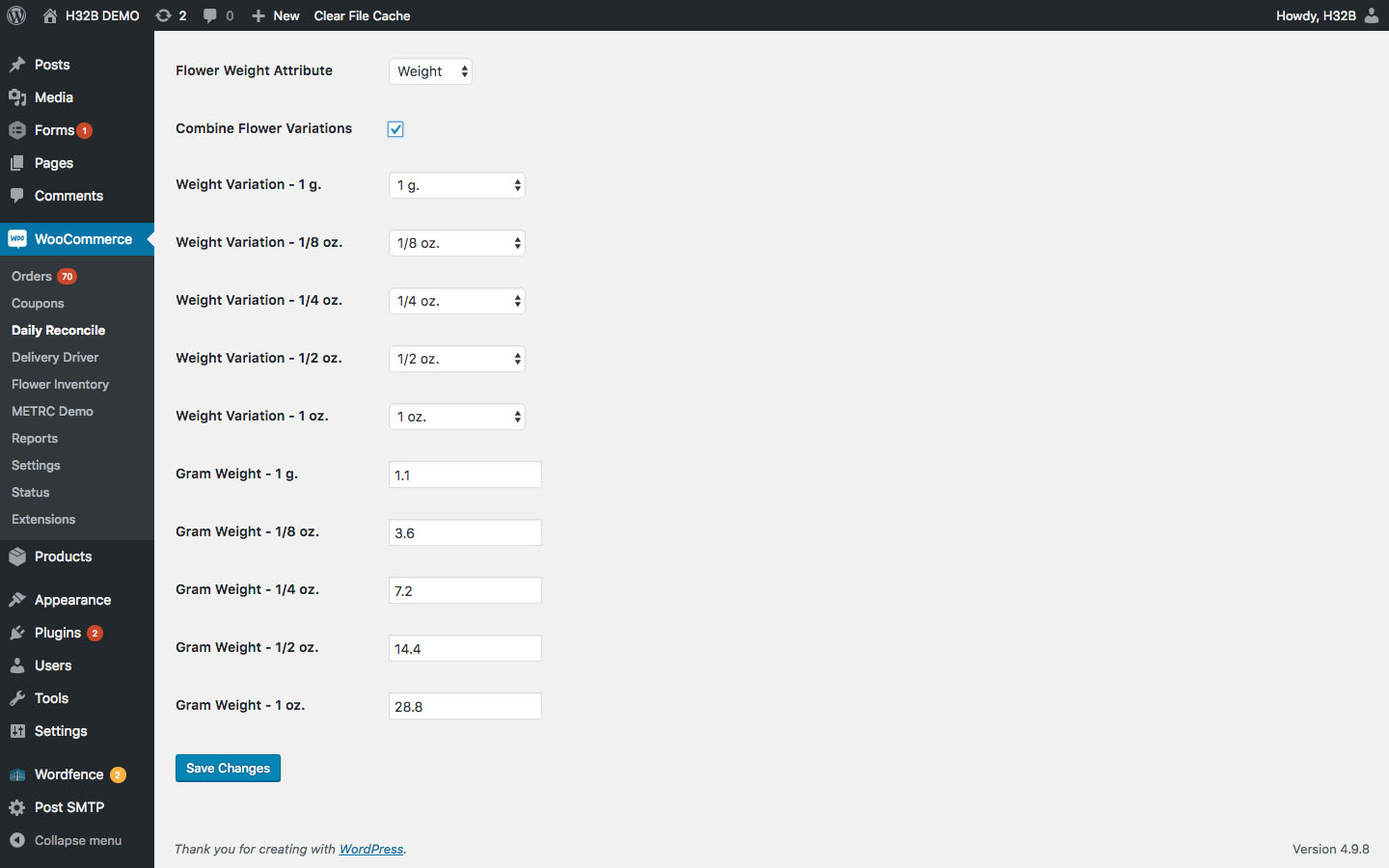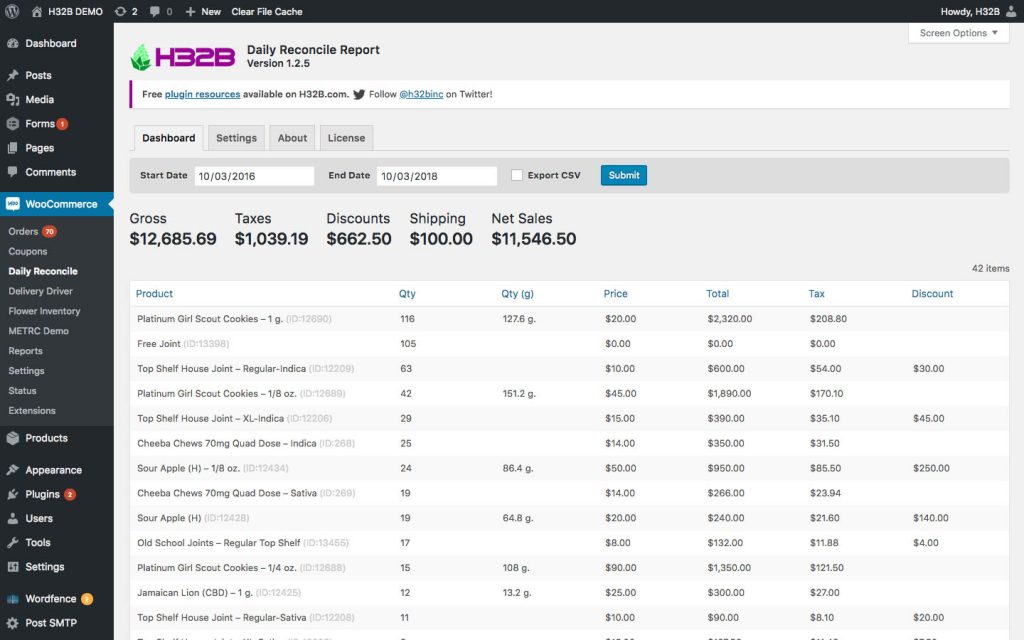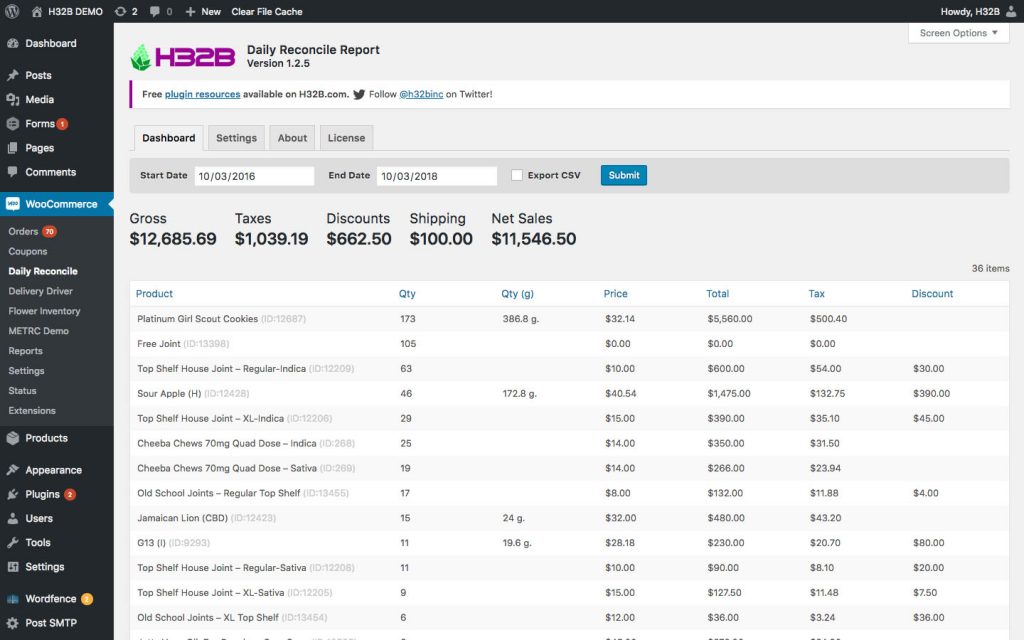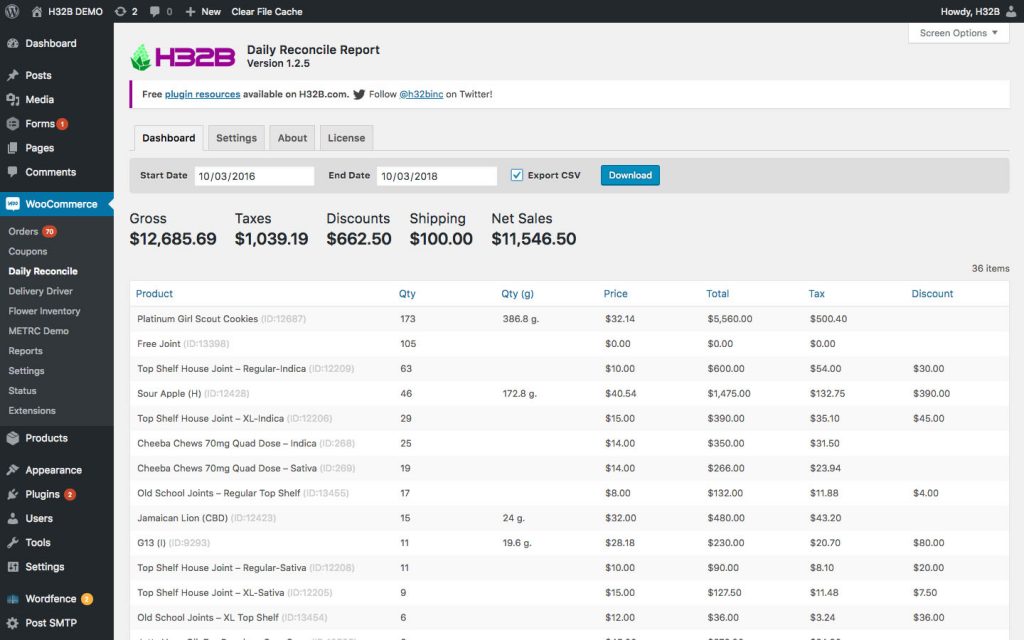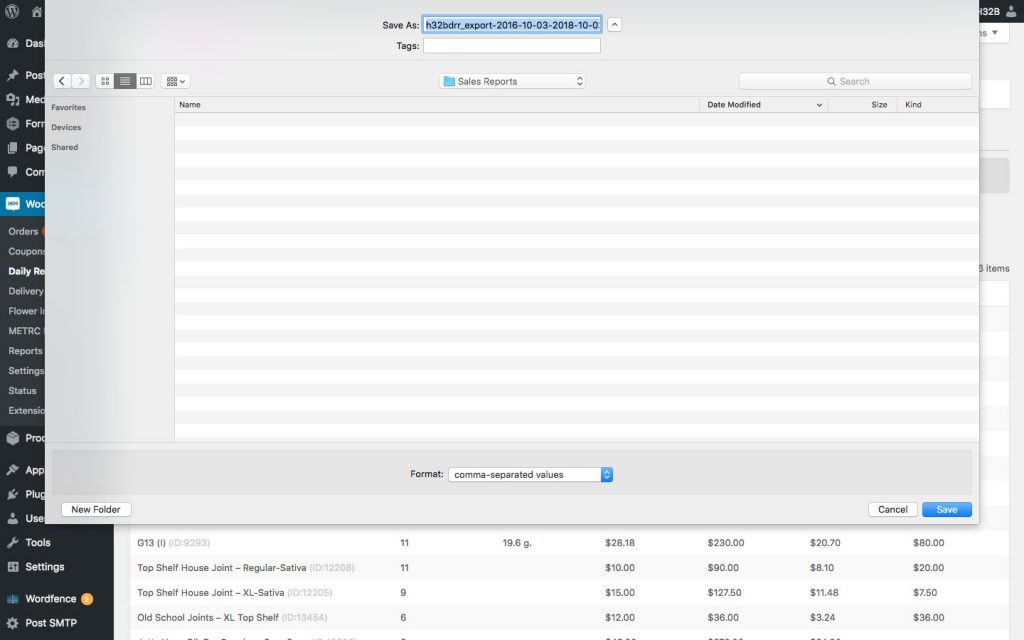Overview and walkthrough of our Daily Reconcile Report – Flower plugin which allows marijuana dispensaries to review product sales & combine flower weight variations.
In this tutorial, we’ll be reviewing our marijuana dispensary product sales tracking plugin’s settings and features.
Prerequisites
Before configuring the plugin, you’ll need to set up and create the following:
-
WordPress 4.0+ must be installed
-
WooCommerce 3.0+ must be installed
Plugin Settings
The Daily Reconcile Report – Flower plugin’s settings allow admins to designate:
-
Display Order Statuses
Order statuses used to populate the list of products sold -
Flower Product Category
Select the product category that is designated for bulk marijuana flower. -
Pre-rolled Product Category
Select the product category that is designated for in-house pre-rolled flower. -
Flower Weight Attribute
Select the product attribute that is designated for managing flower weight options. -
Combine Flower Variations
Display bulk flower products as a single line-item with combined weight variations.-
RECOMMENDED Read Creating Variable Flower Products tutorial.
-
-
Weight Variations for 1 g., 1/8 oz., etc.
Select the respective product attribute terms for the flower weights. -
Gram Weights for 1 g., 1/8 oz., etc.
Set the gram weights for your respective Weight Variatons.
Combining Flower Variations
The Daily Reconcile Report – Flower medical marijuana sales plugin allows admins to combine flower weight variations, so products are displayed by strain only.
Sales Report Export Option
Export medical marijuana sales data as a CSV for quick and easy import into third-party accounting software.
Support & Feature Requests
Your feedback is always appreciated! It helps us improve our plugins and add new features that are useful for medical marijuana dispensaries.
If you experience issues with your plugin, please submit a support ticket so we can be made aware of your issue and work with you to resolve it. If you’d like to see a new feature implemented in the plugin, please contact us and select the “Feature Request” subject.