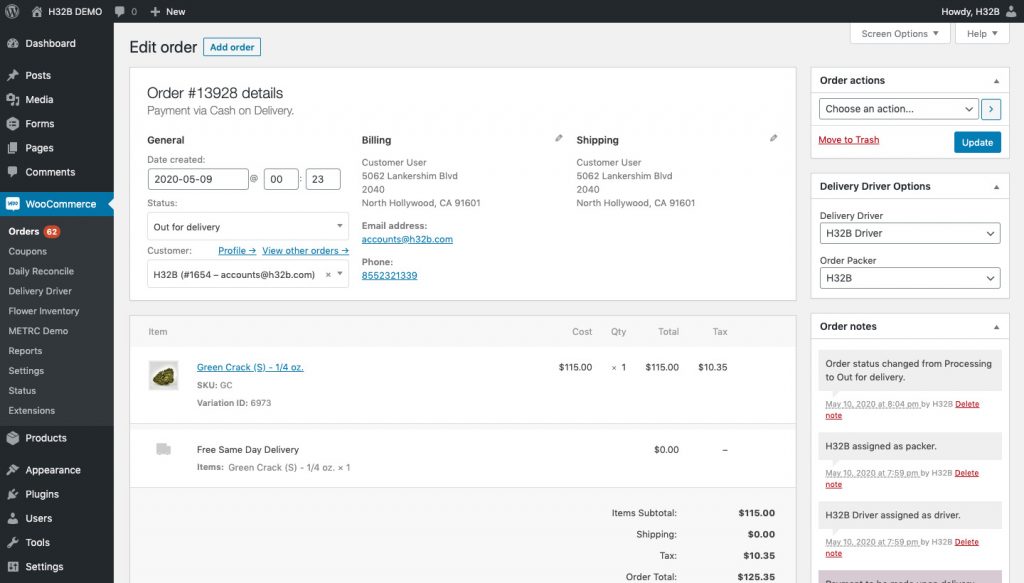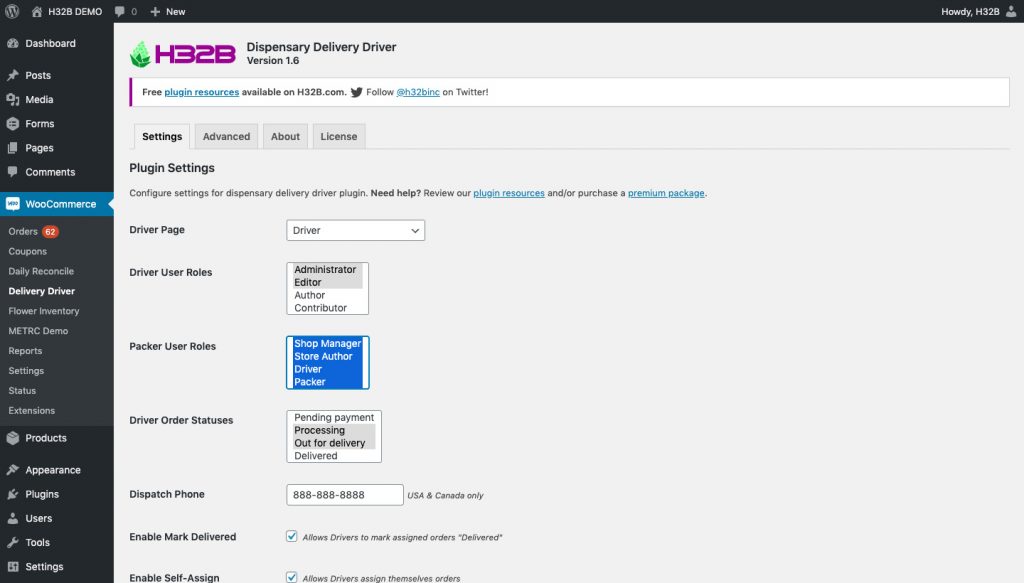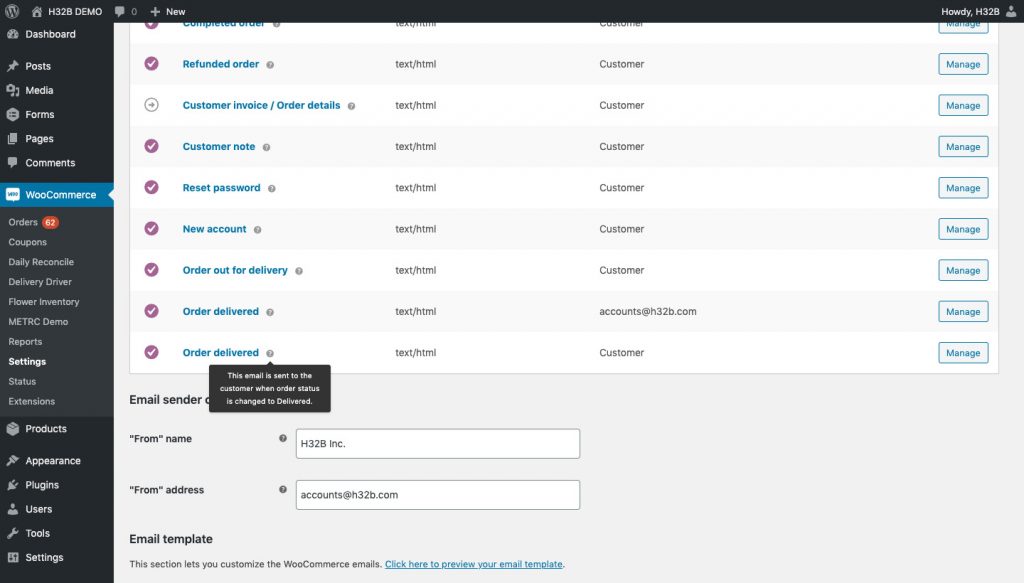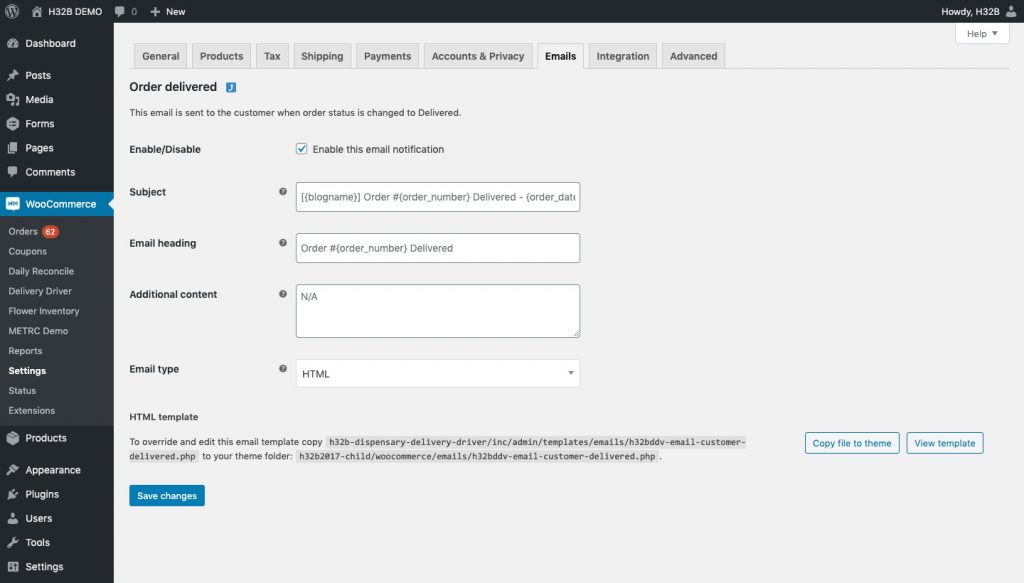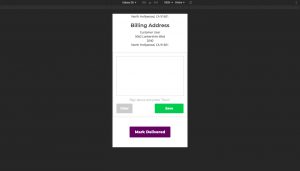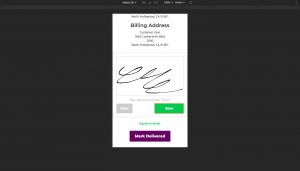Announcing new features in H32B’s Dispensary Delivery Driver plugin for WooCommerce!
In this article, we’ll overview the new features for signature on delivery added to our WooCommerce delivery dispensary plugin, including:
New customer email notifications for “Out for Delivery” and “Delivered” order statuses
New admin email notification for “Delivered” order status
New Packer user role & order assignment
Signature on delivery option
Attach signature image to Delivered email notifications
Embed signature image (data URI) in Delivered email notifications
Prerequisite Article
REQUIRED Dispensary Delivery Driver Tutorial
New Packer User
Similar to the Driver user_role, H32B Dispensary Delivery Driver plugin update v. 1.6 includes a Packer user which may be designated in the admin order screen.
Additional user_roles may also be attributed to serve as a Packer user which can be updated in the plugin settings: Dashboard > WooCommerce > Delivery Driver > Settings (tab).
In the next update, we plan to include options to add Packer and Driver information in the “Out for Delivery” and “Delivered” email templates. For now, email notification template(s) may be customized by copying the template(s) to a child theme.
WooCommerce “Out for Delivery” and “Delivered” Email Notifications
Included in the v. 1.6 update, are WooCommerce email notifications for “Out for Delivery” and “Delivered” order status updates.
The emails can be configured with other WooCommerce email notifications: Dashboard > WooCommerce > Settings > Email (tab). Both the “Out for Delivery” and “Delivered” order statuses may trigger a customer email notification. An admin email notification is also available for the “Delivered” order status.
The email notification templates may also be copied to a child theme for additional customization, in keeping with WooCommerce’s default functionality.
The “Delivered” email notifications may also include a customer signature, if the Signature on Delivery feature is activated with attach and/or embed settings.
Signature on Delivery Feature
Administrators can now enable “Signature on Delivery” option in the plugin settings: Dashboard > WooCommerce > Delivery Driver > Advanced (tab).
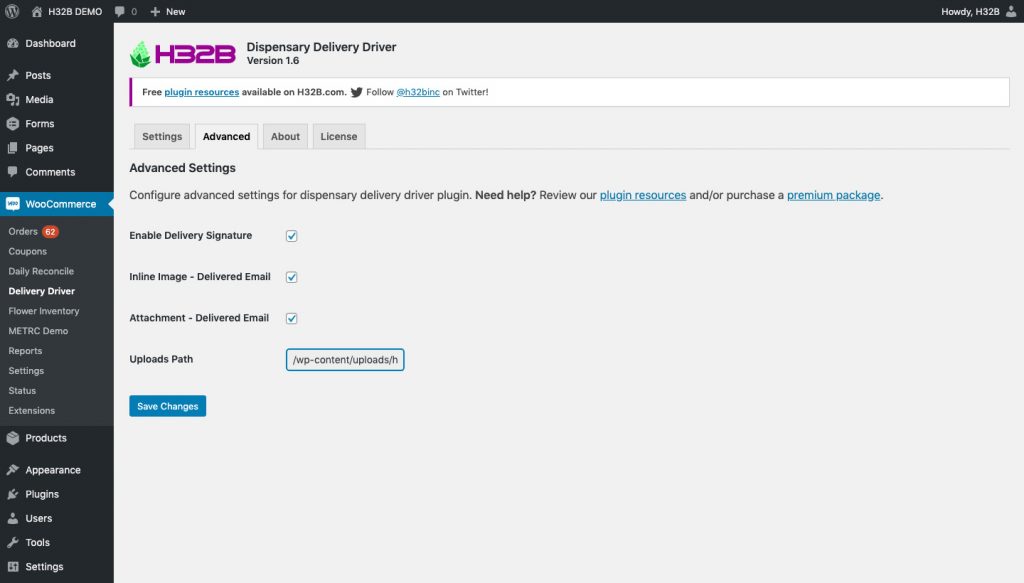
The signature image, provided by the customer using the Driver’s mobile device, can also be attached as a PNG and/or embedded as a data URI image in the “Delivered” email notifications.
Please note, not all email clients support data URI images so enabling both inline image and attachment options is recommended.
Signature Image Attachment & Embed
Administrators can enable options to attach the customer signature as a PNG and/or embed the customer signature as a data URI in the “Delivered” email notifications.
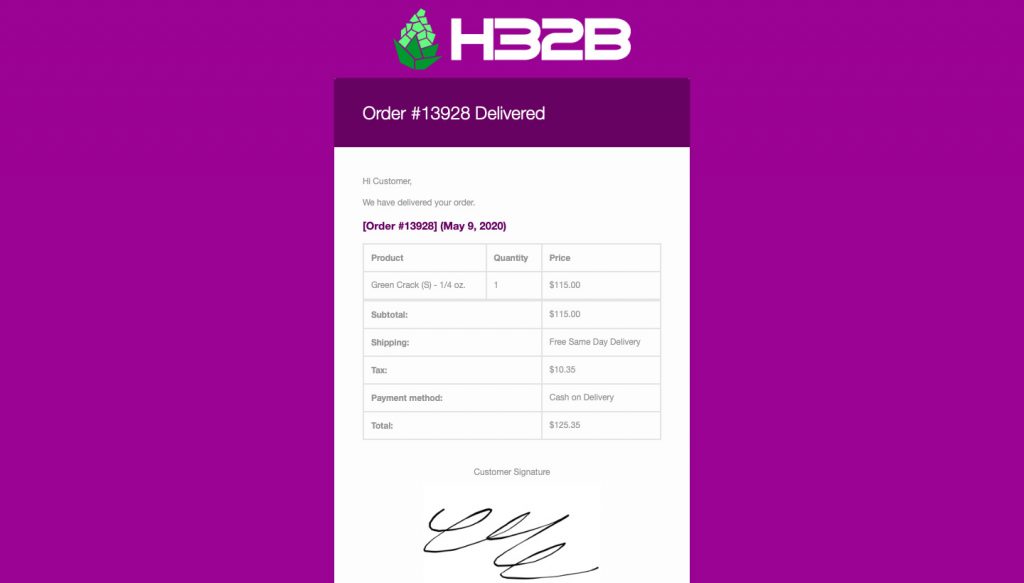
In an effort to preserve security and privacy, customer signature images are uploaded to a directory in ~/wp-content/uploads/, generated with a random name upon plugin activation.
Additionally, these customer signature on delivery images are not remotely linked in the “Delivered” email notifications, as this would expose the uploads subdirectory.
Questions? Let us know!
We love discussing our products and services with delivery dispensary website managers and WordPress/WooCommerce developers!
Have a suggestion to enhance our delivery dispensary dispatch and order management plugin for WooCommerce? Let us know so we can continue to develop and improve our products for growing businesses.
Feature Requests & Support
Please contact us, select the “Feature Request” as the subject and share your marijuana inventory management and dispensary web design needs.
Experiencing an issue with your Dispensary Delivery Driver plugin? Please submit a support ticket and we’ll schedule a remote troubleshooting appointment to resolve your issue.
UPDATED May 10, 2020 at 5:23pm PT.